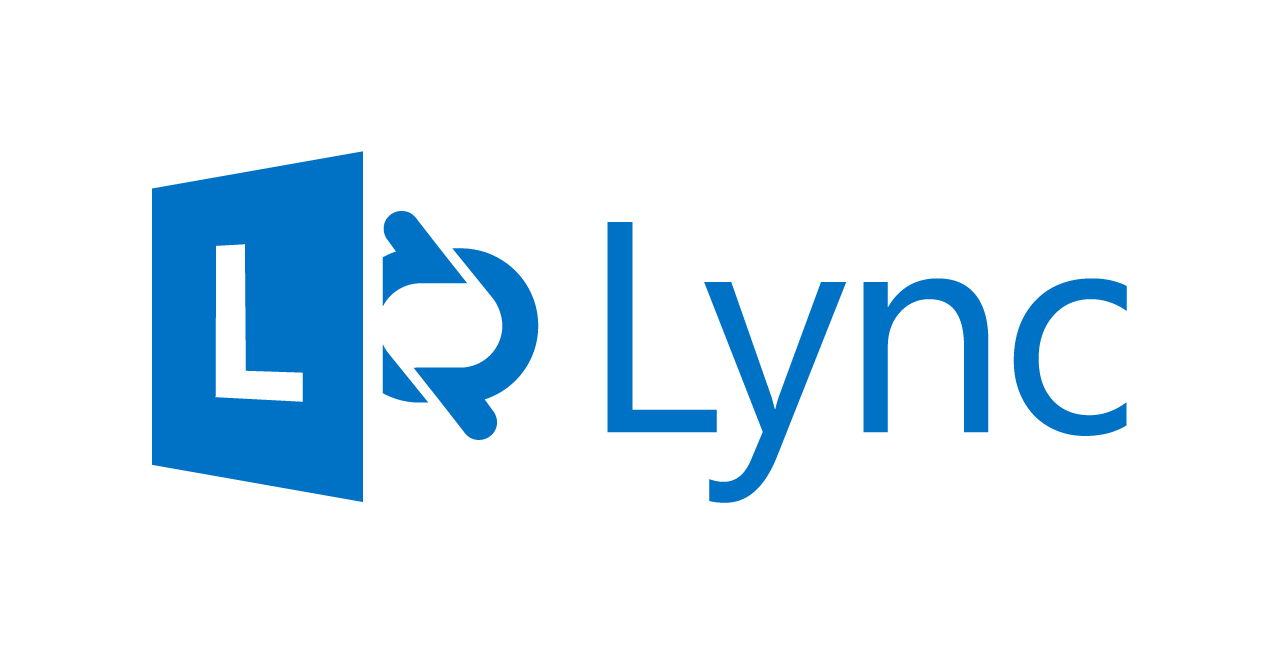At its inception as
Exchange Messenger in 2000 Microsoft was interested in feature parity with MSN
Messenger as well as to offer Corporates with the same great features with
greater control and security. Microsoft soon realised it was on to a good
thing and worked hard to bring improvements and enhancements to the
platform. Now on its 7th version of its Billion Dollar platform is not
just a contender, but the outright Market
Leader.
There are still a
lot of companies on previous versions of the product line including OCS 2007
and Lync 2010. My aim here is to give you some compelling reasons to
upgrade to Lync 2013. I think you will be glad you did.
- Topology Changes: Lync 2013 is now collocating more roles on existing servers so now even fewer servers are required for Lync. Previously roles such as Monitoring and Archiving required their own standalone server. Many didn't bother to deploy these and missed out on some great features. This is now part of the Front End role. As is the AV Conferencing Server. The Director Role has gone from recommended to completely optional.
- Persistent Chat: In previous versions of Microsoft UC such as Lync 2010 and OCS the Group Chat Feature, as it was known, required a separate server and a separate client to use it. Almost nobody bothered. Lync 2013 renames the feature to Persistent Chat and makes it a role that can be collocated on the Front End server and crucially now the chat rooms are accessed using the standard Lync client.
- Lync Web App extends full conferencing
capability with Audio, Video with Gallery View, IM and Content Sharing to
any modern browser. Participants download a browser plugin rather
than the full Lync Attendee which often required IT intervention and extra
permissions to install and use.
- Enterprise
Voice Improvements: Lync 2013 has many new Enterprise voice
features and Enhancements compared to Lync 2010. Features such as Call Pick-up is now
standard in Lync. Enhanced routing features and support for inter
trunk routing allowing Lync to act as an intermediary between two
different PBX systems. Enhancements in delegate controls such as the
ability to set up simultaneous ring to their mobile to answer calls to
their manager. Improvements in Simultaneous Ringing (Simulring) in
general now include out of range detection for simulring to mobile
phones. Where a user sets up simulring to a mobile that has been
switched off or is out of range, if Lync determines that a simulring call
to a mobile is immediately answered by voicemail it disconnects the call
to the mobile so the call can continue to ring other Lync endpoints or be
answered by Exchange UM. It is no surprise the Microsoft is now
shipping more voice lines than any other vendor. If it is time to
replace your PBX, Lync is a great choice.
- Disaster
Recovery & High Availability: Lync 2013 now has a greater range
of high availability and disaster recovery options such as Pool Pairing
Lync roles in different data centres. Lync 2013 now also supports
SQL Mirroring as well as Clustering for back end servers. Additionally
the Front End and Back end are now "loosely coupled" which means
that issues on the back end can no longer affect services on the Front
End.
- New
Conferencing Features: Lync 2013 now expands its conferencing
capabilities to any modern browser and now smartphones and tablet
operating systems including anonymous join from smartphone and tablet
apps. The Office Web App server provides for enhanced PowerPoint
presentation sharing supporting annotations as well as scrolling through
the presentation independently of what slide the presenter is currently
showing. New features such as Q&A and IM Mute further enhance
the conferencing experience. A great new feature is the integration
with One Note which can be used to save meeting content such as
participant list, whiteboard and IM content as well as meeting
notes. The One Note can be shared amongst the participants by email
or by sharing in One Drive or SharePoint.
- Video
Enhancements: Lync 2013 further enhances video capability with H.264
Scalable Video Codec (SVC). This brings with it greater flexibility
for resolutions, frame rates, and scalability. This means the
resolution of the video scales depending on the capability of the host and
the participants with resolutions up to 1080p full HD. New Gallery
View shows video streams of up to 5 participants organised by
participation level or pinned to the gallery by the user.
Additionally the Gallery can now be un-docked from the meeting space and
moved to a second screen.
- Integration
with Exchange 2013 offers further enhancements such as high resolution
photos of users now stored in the mailbox rather than AD. Unified
Contact Store stores the users' buddy list in the mailbox rather than the
desktop client. Archiving can now be done to Exchange, enhancing
compliance and search capabilities as well as working with Legal Hold
features.
- Mobility
features: Lync 2013 mobile and tablet apps have been greatly
enhanced and now supports iPhone, iPad, Android phone and tablet as well
as Windows Phone and Surface. Calls made from the apps are now VoIP
calls over the data or Wifi connection. Mobile and tablet users now
have the ability to switch between IM, Content and Gallery Video view and
now have greater presenter controls such as participant control.
Mobile presenters can now fully manage the participant list including
admitting and denying from the lobby, mute, remove a participant or make a
participant a presenter.
- Skype
Federation adds the ability to Call, Instant Message,
and see presence of 300 million Skype users right from the Lync client.
If you want to know
more about your options for upgrading to Lync 2013 please do get in
touch. If you need some more information click here.
Thanks for reading.